Dodge Ram 2009-Present: Why is My 4WD Light Flashing?
Warning lights come on for specific reasons, and while some may be benign, other times they could be trying to warn you of serious trouble.
This article applies to the 4th Generation Dodge Ram (2009-Present).
Your Dodge Ram's warning lights are in place to warn you of potential problems to avoid damage to certain components and avoid accidents while driving. The 4WD light on your dashboard is designed to turn on while your truck's 4WD system is engaged, turn off while the system disengaged, and to blink while the transfer case is working, such as when the 4WD system is being activated or deactivated. If the light is on, off, or blinking during any other situation, there is likely something wrong with your truck's 4WD. Here are the most common reasons that could be causing the light to flash when it shouldn't.
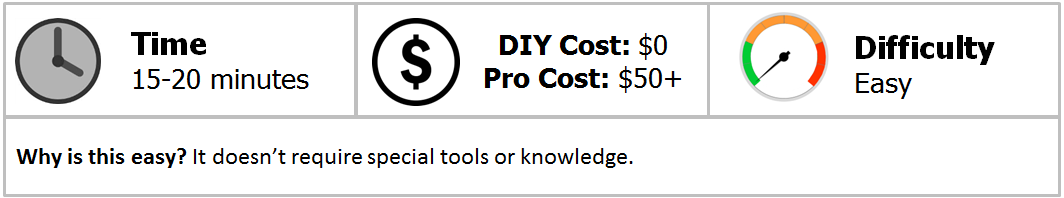
Material Needed
- None
Step 1 – Check the 4WD gear selector
The shifter could be in the wrong gear.
One of the reasons why the 4WD light on your Ram is blinking could be that the 4WD transfer case shifter (or button) is stuck between gears. The only way to make sure it's in the right position is to do the following:
- If equipped with a manual 4WD tranfer case gear selecter, correct the shifter by positioning it in the "OFF" position.
- If equipped with an electronic 4WD transfer case gear selector, make sure that the 4WD LOW, 4WD LOCK, or 4WD AUTO aren't activated.

If you are in the correct gear, move on to the following step.
Featured Video: Ram Transfer Shift Selector is Free Floating
Step 2 – Cycle transmission
The gears could be jammed.
One of the most common reasons for the 4WD light to flash constantly is that the 4WD gears are getting jammed mid-transfer. This means that 4WD started to engage—causing the light to blink—but never fully engaged or disengaged. Follow this OEM recommended procedure to cycle the transmission and transfer case:
- Start your truck and drive forward for a few feet; make sure you come to a complete stop.
- Shift the 4WD into neutral.
- Shift to 4WD LOW.
- Wait for about three minutes; the light should stay on.
- Shift to 4WD HIGH.
- Wait for about minutes; the light should stay on.
- Shift back into 2WD; the 4WD light should turn off.
If the 4WD light still doesn't turn off, move on to the following step.
Step 3 – Check 4WD system module
It could be faulty.
In Dodge Rams equipped with an electronic 4WD system, there is a component called the "4WD module" or "transfer case module" that works as the truck's "brain" to control the engaging and disengaging of the 4WD gears. Sometimes, this module can be getting a bad reading from multiple sensors or simply not allowing for the system to work properly due to manufacturer error. This module is best diagnosed or repaired by the dealership or by a professional technician.

Related Discussions
- 4WD Light Won't Stop Flashing - DodgeForum.com
- Ram 4x4 Light Keeps Blinking - DodgeForum.com






