Dodge Ram 2009-Present: How to Program HomeLink Garage Door Opener
Programming the HomeLink system will make accessing your garage door more convenient. Learn how to set it up here.
This article applies to the Dodge Ram 1500 4th Generation (2009-Present).
The HomeLink feature equipped in the 4th generation Dodge Rams can make your commute that much more convenient by allowing you to sync the controls with your garage door, and it even controls exterior home lights or a security gate. Most Dodge Ram owners program one of the three available HomeLink buttons to open and close their garage doors, instead of having to use the remote control every time. If you'd also like to streamline this process, continue reading to learn how easy it is to program the HomeLink feature in your Dodge Ram.
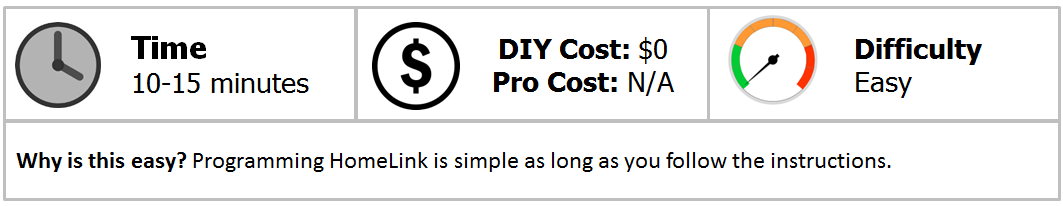
Materials Needed
- Car keys
- Garage door opener
- Helper (optional)
Before you begin, park your truck outside of your garage.
Step 1 – Clear the channels
Press and hold the first as well as third HomeLink buttons for 30 seconds simultaneously. Do this until you see a "Channels Cleared" message appear on the electronic vehicle information system (EVIS).
The next steps will be taken depending on what year your garage door opener was manufactured. Keep reading to learn more about rolling and non-rolling codes (Steps 3 and 4) that can be programmed.

Pro Tip
Make sure the garage door opener has fresh batteries.
Step 2 – Determine when your garage door opener was made
Step into your garage and look at the garage door system. If it was manufactured after 1995, it may have a rolling code (proceed to Step 3). If the system was manufactured before 1995, it may have a non-rolling code (proceed to Step 4).
Step 3 – Program a rolling code
If your system was manufactured after 1995, follow these steps.
- Put your key into the ignition and turn it to the "on/run" position. If your truck has Keyless Enter-N-Go, push the start button twice without your foot on the brake.
- Place your garage remote one to three inches away from the HomeLink buttons. Simultaneously hold the HomeLink button of your choice and the garage door remote button of your choice until the display reads "Channel Trained." Release both buttons.
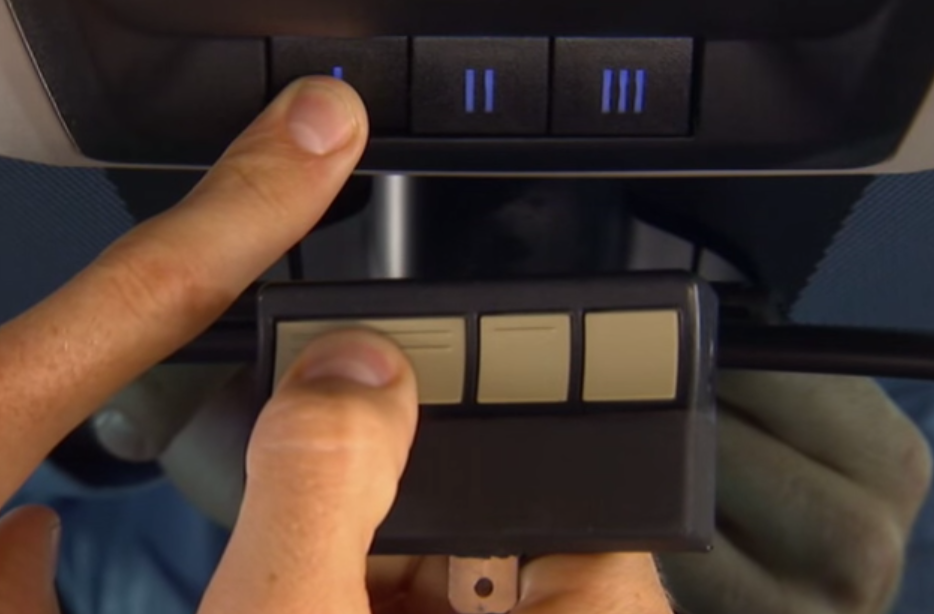
- Step into your garage and locate the "train/learn" button where the hanging antenna attaches to the garage door opener. This button is not the button used to open and close the door (see Figure 3 below for reference). Push the "train/learn" button and quickly go back to your truck.
Pro Tip
You will only have 30 seconds to pair this button with your HomeLink system, so it's recommended to have a friend help with this step. One person can stand in the garage while the other sits in the front seat.
- Press the HomeLink button you chose twice, holding it for two seconds each time it's pressed.
- If the door responds and activates, programming is complete. If nothing happens, press the HomeLink button a third time for two seconds. The door should then activate.

Step 4 – Program a non-rolling code
This step applies if your garage door opener was manufactured before 1995.
- Put your key into the ignition and turn it to the "on/run" position. If your truck has Keyless Enter-N-Go, push the button twice without your foot on the brake.
- Place your garage remote one to three inches away from the HomeLink buttons. Simultaneously hold the HomeLink button of your choice and the garage door remote button of your choice until the display reads "Channel Trained." Release both buttons.
- To test, press the HomeLink button you've just programmed. The EVIS display should read "Channel Transmit" and the garage door should activate.
Pro Tip
HomeLink will be disabled when your truck's security alarm is active.
Having Problems?
Some owners have reported having issues with programming their HomeLink system. Again, make sure your garage door remote has fresh batteries. Also, make sure that you hold the garage door remote close to the HomeLink buttons when programming. If, after you've followed the above steps, the door is still not responding, call the 1-800-355-3515 number for assistance.
Featured Video: Programming HomeLink
Related Discussion
- HomeLink Question - DodgeForum.com






