Dodge Ram 1994-2008: How to Replace Battery
Has your battery gone dead? Thankfully, replacing your battery is a quick and easy task that anyone can complete. This article will guide you through the process.
This article applies to the Dodge Ram (1994-2008).
Your truck's battery is one of the most important components of the entire vehicle, supplying the power needed to start the engine. When your battery goes dead, you generally don't get much warning, which means you can suddenly be stranded on the side of the road somewhere. The good news is, replacing a battery is one of the easiest DIY's you'll ever do. It requires literally no mechanical skill and just a couple of basic tools.
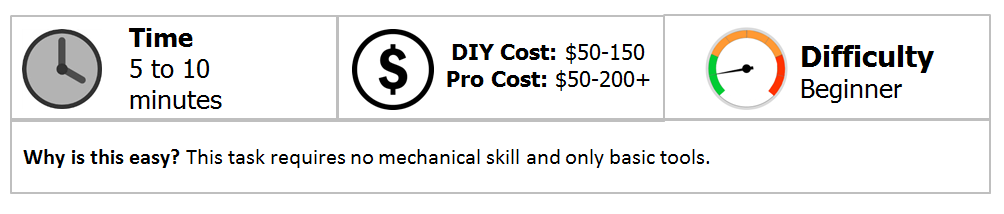
Materials Needed
- 8mm socket and ratchet
- 1/2" wrench
Step 1 – Remove the battery hold down bolts
Some Ram models have two 8mm bolts holding down the battery. If your truck has them, remove those bolts using an 8mm socket and ratchet. Once the bolts are removed, you can remove the bracket that goes across the battery, holding it in place.

Step 2 – Remove battery cables
Using a 1/2" wrench, remove the battery cables. Even if your battery is completely dead, it's a good idea to always remove the negative (black) terminal first. Now is a good time to clean or replace your battery terminals if they are corroded or damaged/rusty. Also be sure and inspect your battery cables. If you have exposed wire or if the plastic covering is damaged, it might be a good idea to replace them as well. All of these parts are very inexpensive and are available at any auto parts store.

Step 3 – Replace battery
Lift the old battery up and out of the truck. Set the new battery in place.

Step 4 – Connect cables and bolt in place
Place the battery terminals onto the posts of the new battery and tighten (negative cable first). Replace the battery hold down bracket and tighten the bolts.

Related Discussions
- 2nd Gen Ram Battery Cables - DodgeForum.com
- What Battery Should I Get? - DodgeForum.com
- Battery Tray Removal - DodgeForum.com






